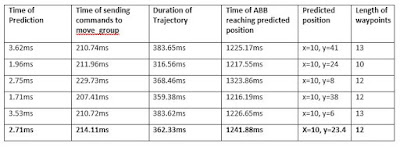Final System
THIS IS A VIDEO OF THE FINAL SYSTEM SHOWCASING THE PROCESS DEVELOPMENT OF IMAGE PROCESSING, TRAJECTORY PREDICTION AND ROBOT MOTION CONTROL.
I aim to create a robotic system that will allow a serial manipulator called ABB IRB 120 play air hockey against a human opponent. This is a project development that includes a series of posts about my weekly progress of the project. Welcome to my blog!